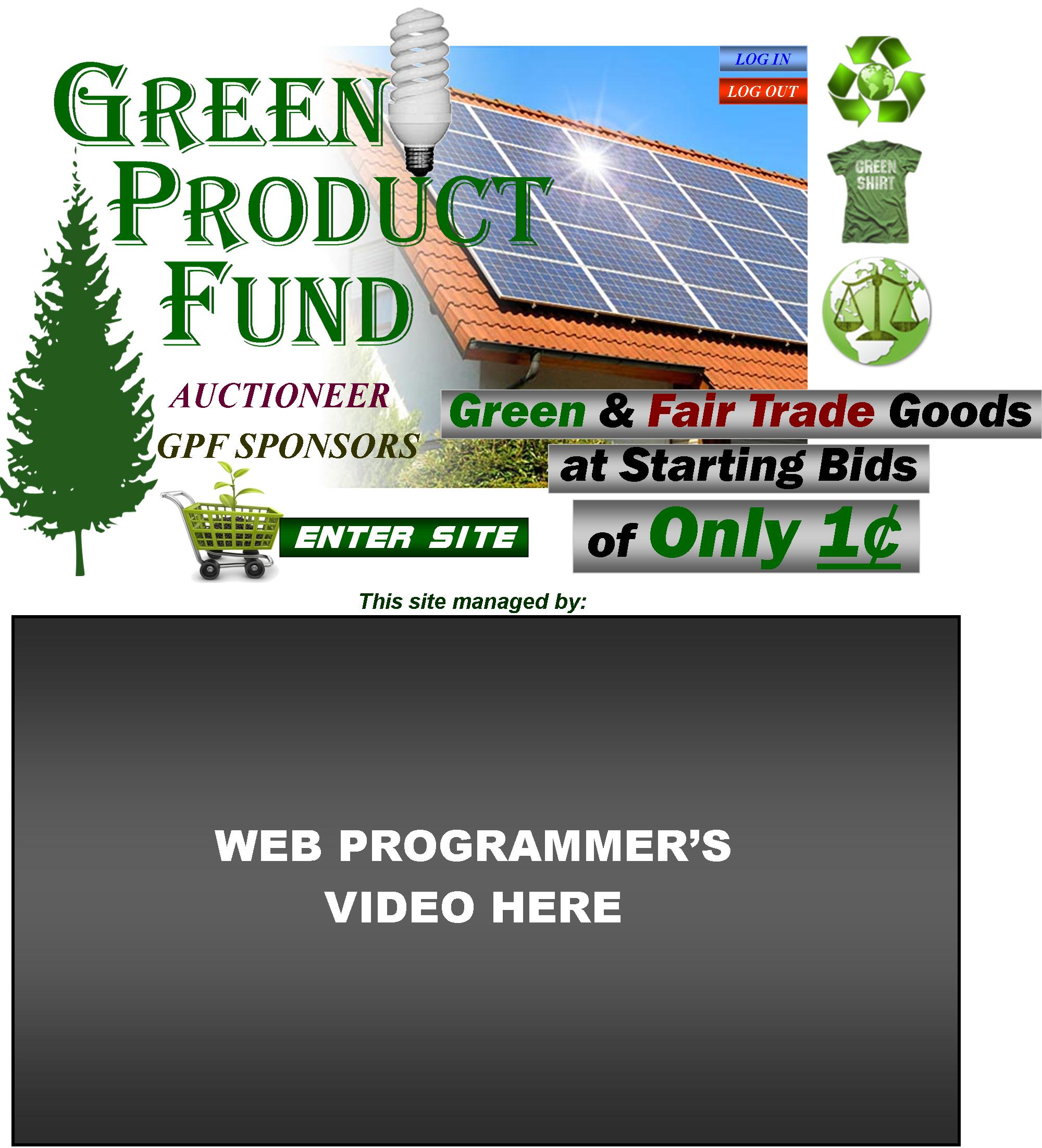
GPF WEB SCHEMATICS
January 31, 2018
GREEN PRODUCT FUND SCHEMATICS for MyWebProgrammer.com CONTRACTPart 1: GPF Member & Visitor Page Schematics
|
MyWebProgrammer.com has agreed to program the GreenProductFund.com (GPF) Web/App site—Parts 1 & 2—in exchange for (confidential amount) and for having their video ad (no larger than 331,776 Sq. Px) posted on the GPF Home Page for one year. The schematics of Parts 1 & 2 are to be mentioned by their file titles, with said file titles included into the contract binding both MyWebProgrammer.com to provide the Web/App programming services that enable said schematics to interactively operate as their descriptions indicate and myself, Keith Anderson (GPF Founder/Creator/Auctioneer), to pay MyWebProgrammer for said services. The files containing Parts 1 & 2 were sent via email attachment to MyWebProgrammer.com whereby their content and date/time of send was automatically recorded via standard email programming in both the sender’s and recipient’s email accounts as evidence of tasks requiring completion in exchange for said (confidential amount) payment.
PAGES 1-3 feature Part 1 of the detailed page-to-page schematic for the GreenProductFund.com Website/App (prepared by Keith Anderson, Founder of the GPF.) and consists of Web/App GPF pages GPF members and site/app visitors will encounter. Part 2 (GPF Auctioneer’s CONTROL PANEL Schematics--also prepared by Keith Anderson) is shown in PAGES 4 & 5 and consists of the online control-mechanisms the Auctioneer will use to manage the GPF site/app.
Be it understood that the schematic examples in these files are mainly to illustrate functionality rather than appearance and that the Web/App programming firm is at liberty to alter visual aspects as needed (upon approval of Keith Anderson) that interfere with the programming of the functional aspects of the site/app.
The following sections (Web/App page examples indicated by FIG. #s & Titles) illustrate the GPF Web/App viewing and interaction process. Narrative text will be in purple Arial font; links viewers would normally click on are mostly indicated in blue; and instructional text viewers would normally see on the site is in black for normal info, green for certain title headings, or red if it is text of a warning or of a critical nature. And I may also use other colors, but their purpose will be obvious.
All needed text regarding such pages as ABOUT, INSTRUCTION, all TERMS, etc., email messages automatically sent to members upon execution of Web/App functions, as well as any further info needed, will be provided by Keith Anderson when requested or needed. |
PAGE 1 of 5
GPF
HOME
GPF Kickstarter Campaign
(upcoming)
GPF
Clickable Slide Show
MyWebProgrammer.com
FIG. 1: GPF HOME PAGE
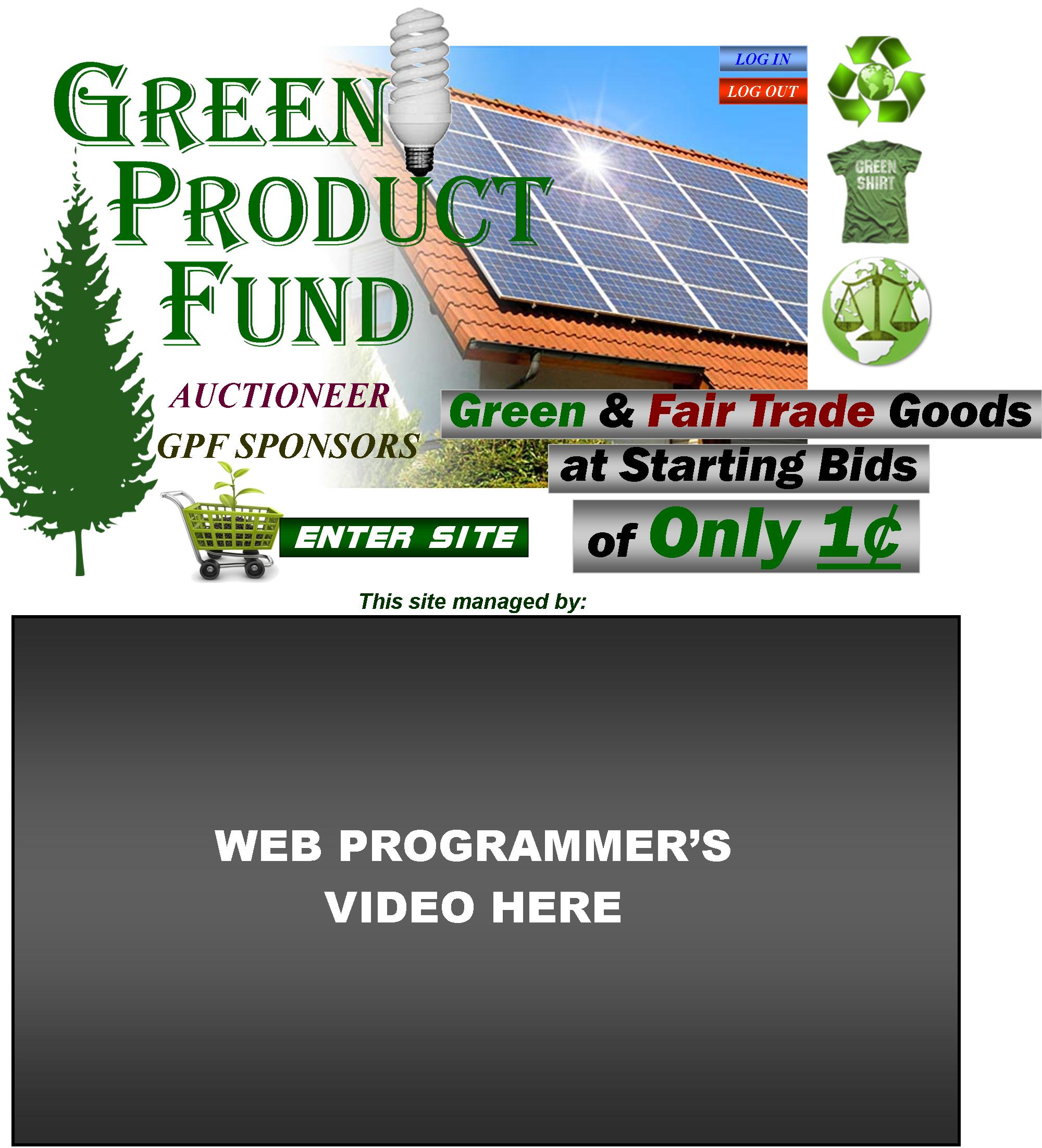
|
The links on the GPF HOME PAGE are the GREEN PRODUCT FUND image (complete with light bulb) AUCTIONEER, GFP SPONSORS, and LOG IN (upper right corner) and the corresponding LOG OUT. The LOG OUT is shown below LOG IN for display purposes only and would, of course, replace the LOG IN button only after the GPF member has logged in. Of course, for members who forget their password, there will also be a “Forgot password?” function to help them log in.
The GREEN PRODUCT FUND image and ENTER SITE links lead to the GPF WELCOME PAGE (FIG 2). The AUCTIONEER page and GPF SPONSORS page lead to their respective pages (FIGS. 10 & 11).
(Note: It would be nice if the sun glare on the solar roof—upper right of the “T”—would pulsate.)
The WEB PROGRAMMER’S VIDEO is the option you (the programmer) would have for one year if you agree to accept it as partial compensation for your Web/App-programming services, whereby you could advertise your business here. If not, then that video spot would go to any acceptable sponsoring advertisers paying enough for it.
(NOTE: Some of the above clipart images can be replaced with original ones if there is a chance of copyright infringement. I’ll need your—the programmer’s—advice on this.) |
FIG. 1A: GPF HOME-PAGE / VIDEO-AD RATIO
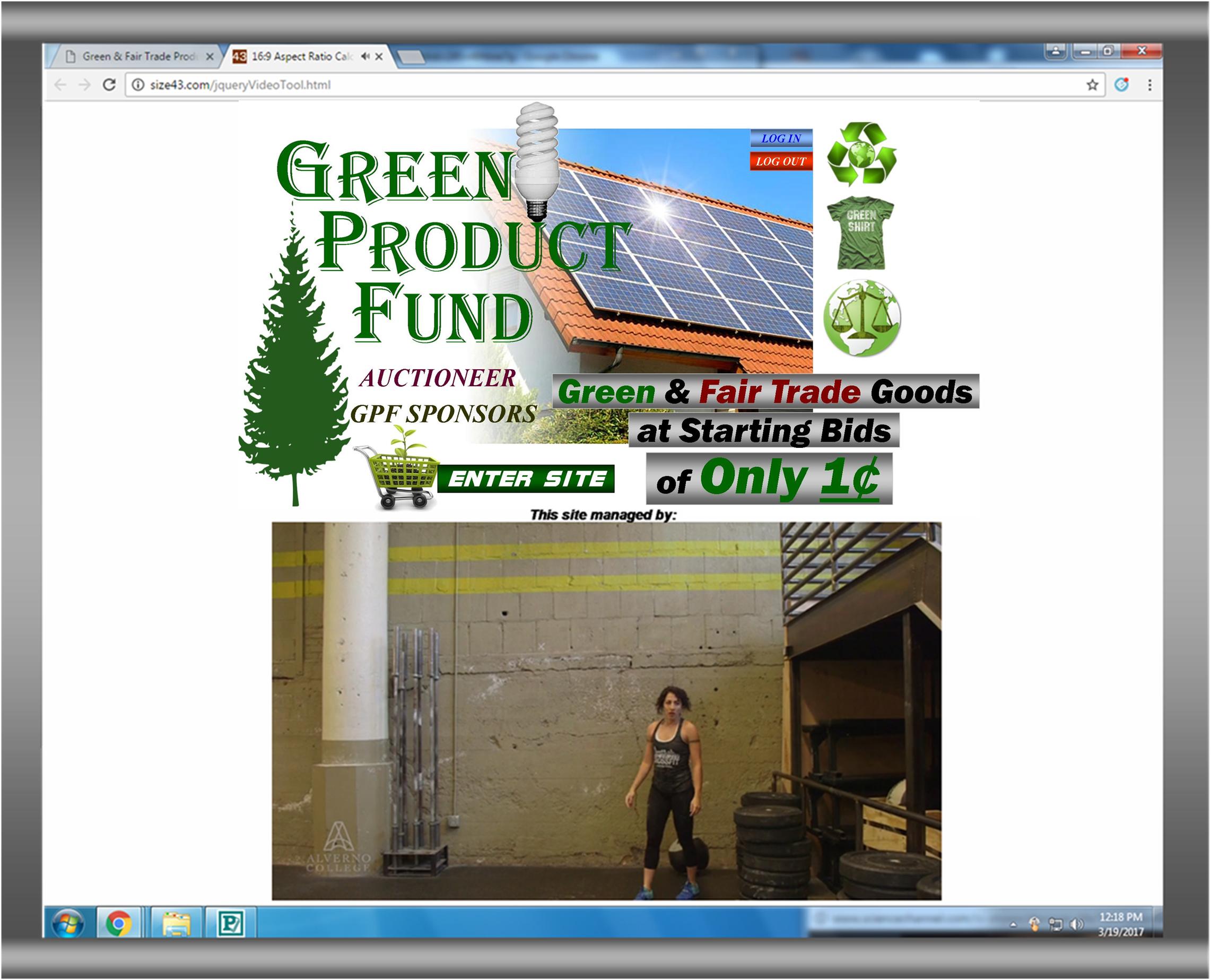
|
FIG. 1A shows the GPF HOME Page in relation to a video of maximum size allowed by the GPF: 768 X 432 = 331,776 Sq. Px. (see http://size43.com/jqueryVideoTool.html). This is gauged by my 19” HP monitor.
The programmer is welcome to use this maximum video size if desired.
As far as the App configuration for smart phones, the programmer would have to gauge that him/herself—as he/she would have to do for all of the GPF site/app pages. |
FIG. 2: GPF WELCOME PAGE

|
Vertical placement of the video and banner will depend on which sponsor bought the largest ad or who bought an ad for a good price relative to an extended duration. |
GPF WEB SHELLS
FIG. 3: LOGGED-IN WELCOME SHELL

FIG. 3A: STANDARD PUBLIC SHELL

FIG. 3B: STANDARD LOGGED-IN SHELL

|
Logged-in members place cursor over their “WELCOME” link to access dropdown list of options.
(Note: Throughout this schematic, the Web shells will be shown in some illustrations and not in others. But, be it understood, of course the Web shell will appear on all pages of the actual site and CONTROL PANEL. I just excluded it on some in order to save space.) |
FIG. 4: GPF ABOUT

ABOUT
|
The Green Product Fund (GPF) is presently a single-person operation operated by GPF Founder (and current auctioneer), Keith Anderson, and is dedicated to making green/Fair-Trade products available to consumers at the lowest prices capable of garnering sales. It does this by buying products at bulk discounts and then auctioning them to GPF members at starting bids of only one cent (plus shipping & handling charges). The GPF mission is to promote ecological preservation and Fair Trade by shifting consumer spending habits to the green economy, expanding capabilities and facilities whenever possible to become a dominant factor on the global scene. For anyone wishing to be considered for a possible position should GPF indeed proceed to expand, click here to complete and submit an application. (Note: GPF Members will be given highest priority regarding consideration for employment.) The GPF gathers operating capital from product auctions and from advertising sponsors—also, members purchasing goods are encouraged to donate funds to accelerate GPF progress. All money accumulated is used to sustain the GPF site and operating process, with no profits from sales being garnered by the founder and operator. For further info, use the links above. The ABOUT page will be composed and editable by the Auctioneer (see FIG. 42) and will feature a “click here” link leading to the APPLICATION for GPF EMPLOYMENT page: FIG 4A. |
FIG. 4A: APPLICATION for GPF EMPLOYMENT

APPLICATION for GPF EMPLOYMENT
|
The goal of the GPF is to expand operations worldwide. Should that mission become a reality, many positions will be available and will need to be filled regarding Administration, Operations, Customer Service, Shipping/Warehousing/Delivery, etc.—all during the expansion process. If you are interested in potentially become part of the GPF staff and/or workforce, complete the GPF Employment Application and submit it to the GPF for consideration. (Note: GPF Members will be given highest priority regarding consideration for employment.) You will be contacted when/if the stage is reached where additional personnel is necessary. The above “GPF Employment Application” link leads to the actual application in a new window: FIG. 4B. |
FIG. 4B: EMPLOYMENT APPLICATION
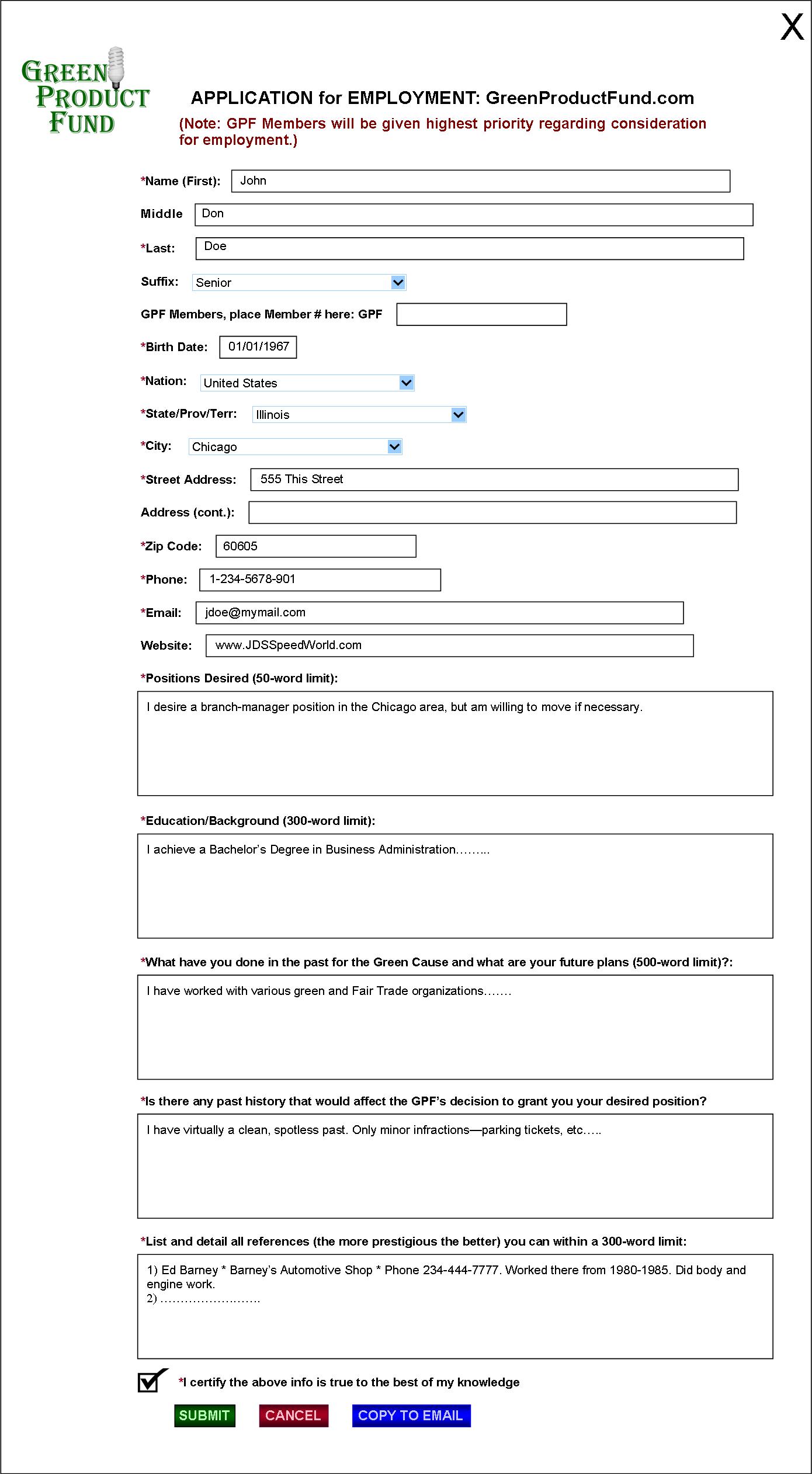
|
(Under my instruction, all custom-type forms will be created or provided by, and edited by, the Web programmer.)
Regarding the selectors above, when the nation is selected, the corresponding State/Prov/Terr and City become selectable.
All Submitted Employment applications go to GPF email (FIG. 44), with the title of the application up top and the application info in regular linear form:
APPLICATION for EMPLOYMENT: GreenProductFund.com Name (first): John Middle: Don Last: Doe Suffix: Sr. Birth Date: 01/01/1967 Nation: United States etc., etc.
All essay questions/answers will be individually separated by a single space. |
FIG. 5: INSTRUCTIONS

INSTRUCTIONS
|
To bid on auctions, become a supplier of green/Fair-Trade products, apply to be a sponsor, and/or submit ads for advertising, you must first become a GPF member. After becoming a member, the supplier/sponsor links will appear on your …………………………..
The INSTRUCTIONS page will be compose and editable by the Auctioneer.
Before I proceed any further, I’d like to offer the programmer my ideas for system computer codes. Understand, I’m NOT knowledgeable regarding the programming process and don’t know exactly what you use as system “identifiers” that help the computer recognize data to process functions, but I’ll offer these in case you need them. Some of this info will be repeated later for additional clarity.
First, individual GPF members will be system-recognized by their own particular GPF Member #s. First and foremost, the GPF (i.e., the GPF Auctioneer) will always be recognized as GPF0—no matter whether the founder or any subsequent Auctioneers after him. Any members joining after that (John Doe, etc.) would be GPF1, Jane Dee = GPF2, etc. All subsequent Member #s will be issued in numerical order by programming.
The system will recognize Suppliers as SPL—example: GPF35SPL. However, members and visitors will simply see SPL35—on Item #s and Order #s. Thus, the first item that Supplier #35 lists in GPF Auction A1 would be Item # A1-SPL35-1. The 2nd item he lists in Auction 1 would be A1-SPL35-2, then 3, 4, etc.—automatically numbered by programming. On all subsequent auctions, the Item # again begins at 1—i.e., A2-SPL35-1, A3-SPL35-1, etc.
Sponsors (advertisers) will be system-recognized via SPN (example: GPF1SPN).
The system will recognize Customers by the code CTM, displayed in their purchase orders. It recognizes John Doe as a customer as GPF1CTM. Site visitors will see CTM (+ GPF Member #) on all orders. Let’s say John bid in Auction A1 and won the auction for Item #1 from Supplier #35. The Order # would then be: A1-SPL35-1-CTM1 = (Auction #1) + (Supplier & GPF Member #35) + (Item #1 listed in Auction #1 from Supplier #35) + (Customer & GPF Member #1). Thus, if he also won the 2nd item from Supplier #35, it would be: A1-SPL35-2-CTM1. (Note: GPF “Orders” are items that have been paid for. Until they have been paid for, they are just “Items.” After payment, programming will indicate “Order #” and “CTM #,” posting the Order on the appropriate pages.) Some items may be bought (“BUY” items) rather than won through auction. BUY items will be system-recognized via a "B". Example: Item # AB1-SPL35-1. All items will retain their individual Item #s (1, 2, 3, etc.) whether auctioned or BOUGHT. So, using the example, the system would recognize Item # 1 as an auctioned item as Item # A1-SPL35-1 and as a BOUGHT item as Item # AB1-SPL35-1. Contributors will be system-recognized via CBR. System recognition: GPF1CBR. Visitor recognition would simply be GPF1. (Visitors will access Contributors only on the CONTRIBUTORS’ CONTACT PAGE—FIG. 12—but will not see their Member #s.) Considering system recognition regarding the above, for Members having multiple GPF titles, the titles could be combined. So, John Doe’s FULL System # if he held all titles would be: GPF1-SPL-SPN-CTM-CBR. Thus, for example, if I wanted to access all Suppliers from my CONTROL PANEL, the system would include John Doe when it gathered and displayed all Member #s featuring SPL. It could access Order #s via the system’s recognition of CTM.
The system will recognize Ad and Product Submissions by the following: Banner Ads = ABS(#). “A” = Ad, “B” = Banner, “S” = Submission, and # is the number of the Submission. So the first banner-ad Submission from GPF Sponsor Member #1 = SPN1-ABS1. For Videos, just replace the “B” with a “V,” and for Emails, use an “E.”
For Product Submissions, “PS(#)” is the method. Thus, the first Product Submission for John would be: SPL1-PS1. |
FIG. 6: PRODUCTS

|
The PRODUCTS link leads to this page—allowing access to the current auction that is active at the time. Products regarding Auction A1 will be the first, with A2, A3, etc. being programmed to automatically follow when they are active. (See AUCTION SCHEDULER, FIG. 24C.)
Visitors select the Category and then are transferred to the page featuring that product type (FIG 6A). |
FIG. 6A: PRODUCTS by CATEGORY

“Seller info” is linked to the Supplier’s preferred Web page for that particular item (FIG. 20).
FIG. 6B: GPF COMBO LISTINGS

|
FIG. 6B shows an example of a GPF COMBO listing (listings featuring multiple products—and Suppliers if applicable). When visitors click on an item title, they’ll open a page to that Supplier’s preferred URL for that item.
(Note: The brands shown are for example ONLY and are not necessarily endorsers/supporters of the GPF.) |
FIG. 6C: GPF COMBO LISTINGS RATINGS
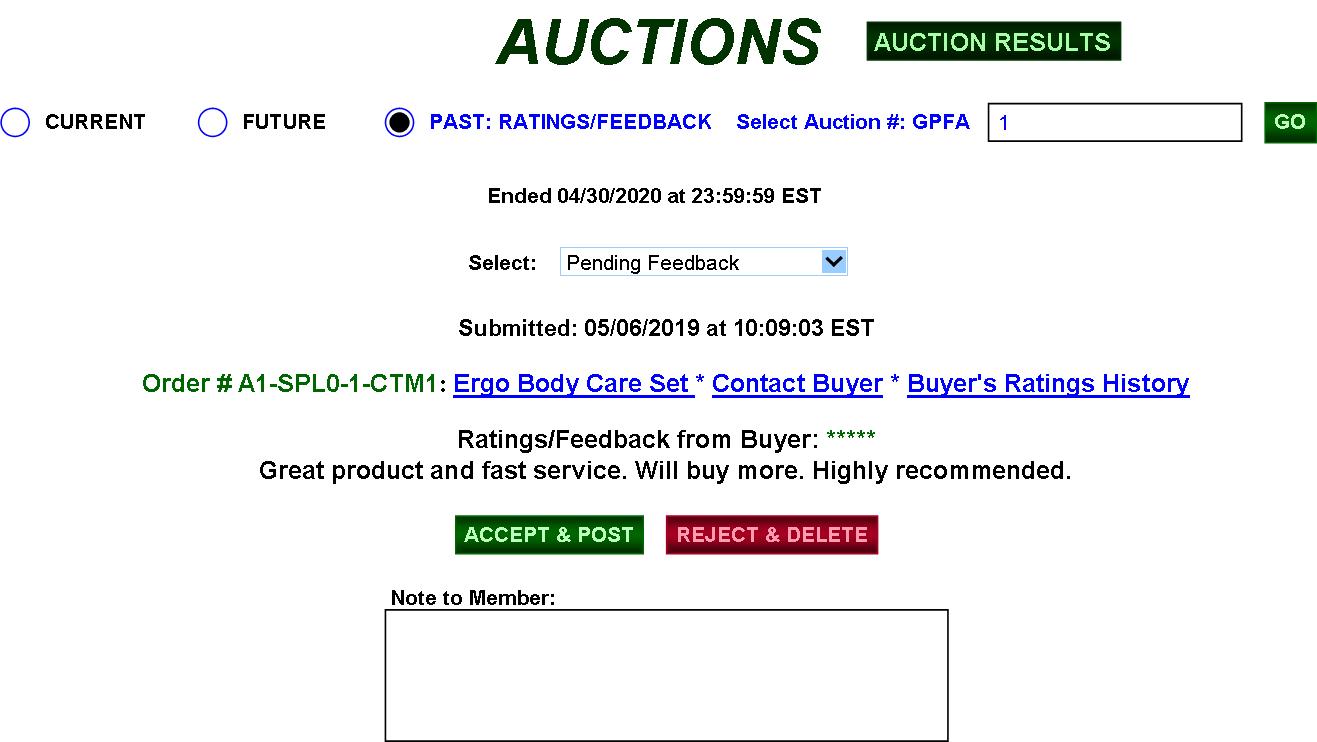
FIG. 6D: GPF COMBO POPUP

FIG. 7: PAST AUCTIONS
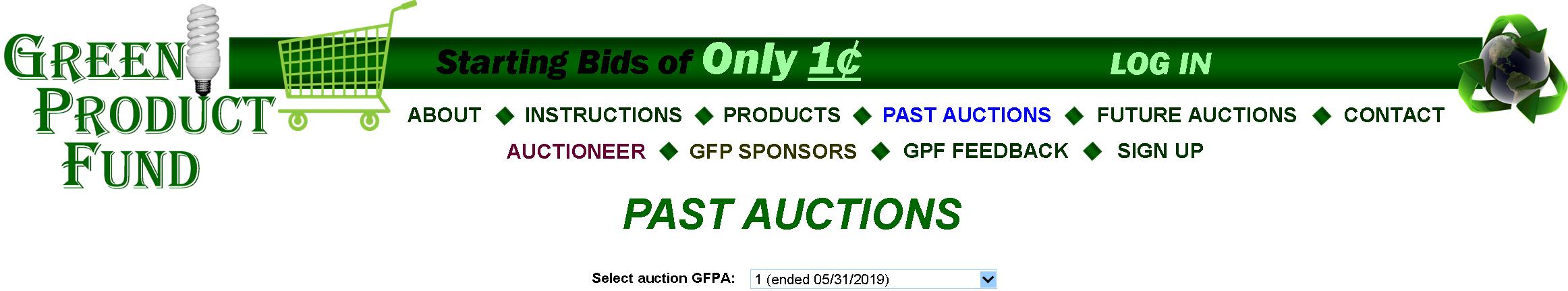
|
Viewers can select any past auction to see the categories, ratings/feedback for orders, GPF replies, contact buyers, or see buyer’s ratings history. |
FIG. 7A: PAST AUCTIONS (EXAMPLE)
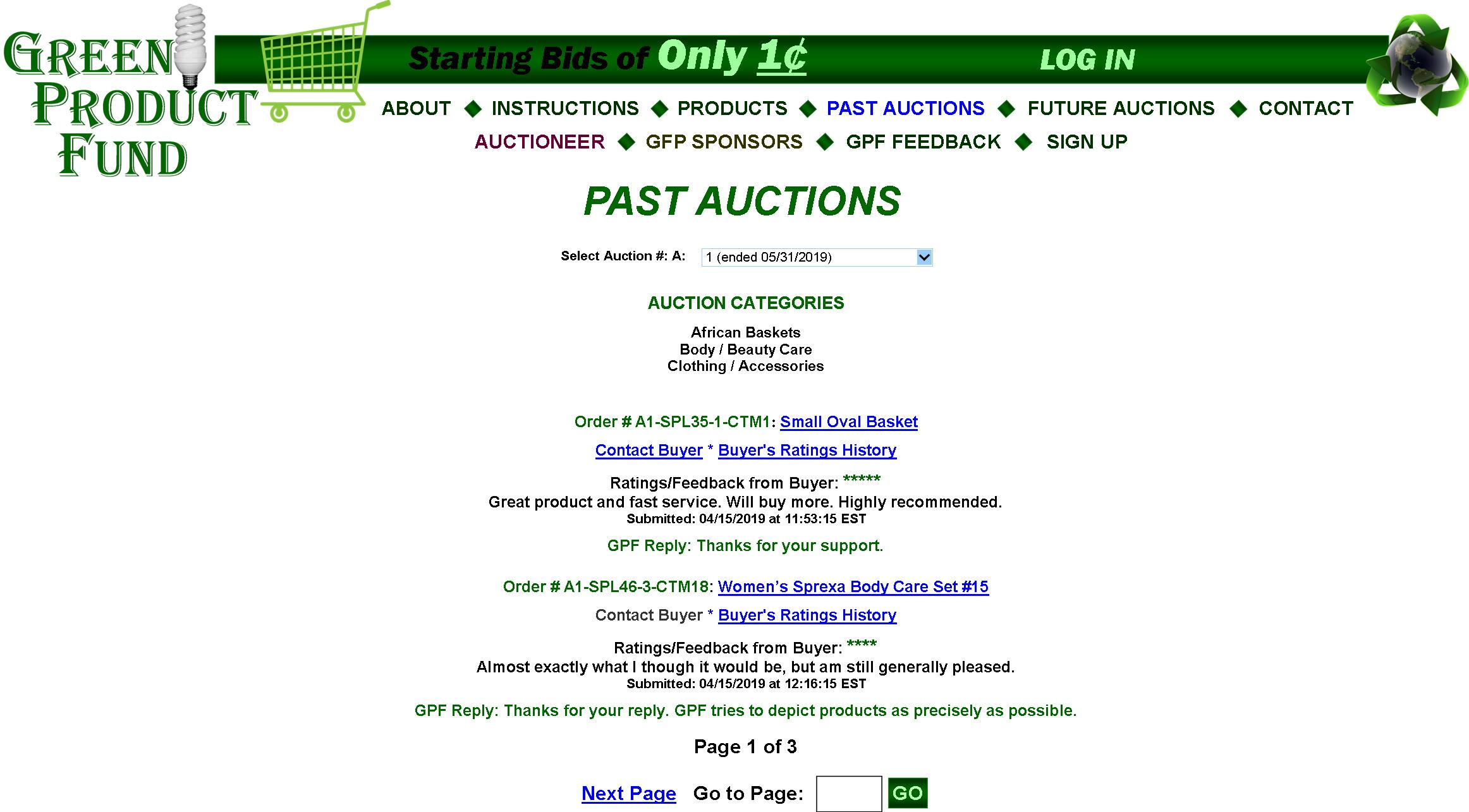
|
When visitors access a particular past auction, they’ll see the above info—with latest ratings/feedback appearing first, then the earliest.
“Contact Buyer” opens a popup (FIG. 7B) visitors can use to email the Buyer (if the Buyer allows it) without revealing the Buyer’s GPF email. “Buyer’s Ratings History” leads to the page (FIG. 7C) allowing visitors to see the Buyer’s ratings/feedback patterns to determine if he/she is “reliable.”
The green stars in FIGS. 7A/C indicate the ratings the Buyer gave the GPF; beneath it is his/her feedback, and beneath that is the Auctioneer’s reply.
Each page will list, maybe, 100 ratings, with a “Page X of X” type of page navigation (as shown above). |
FIG. 7B: CONTACT POPUP
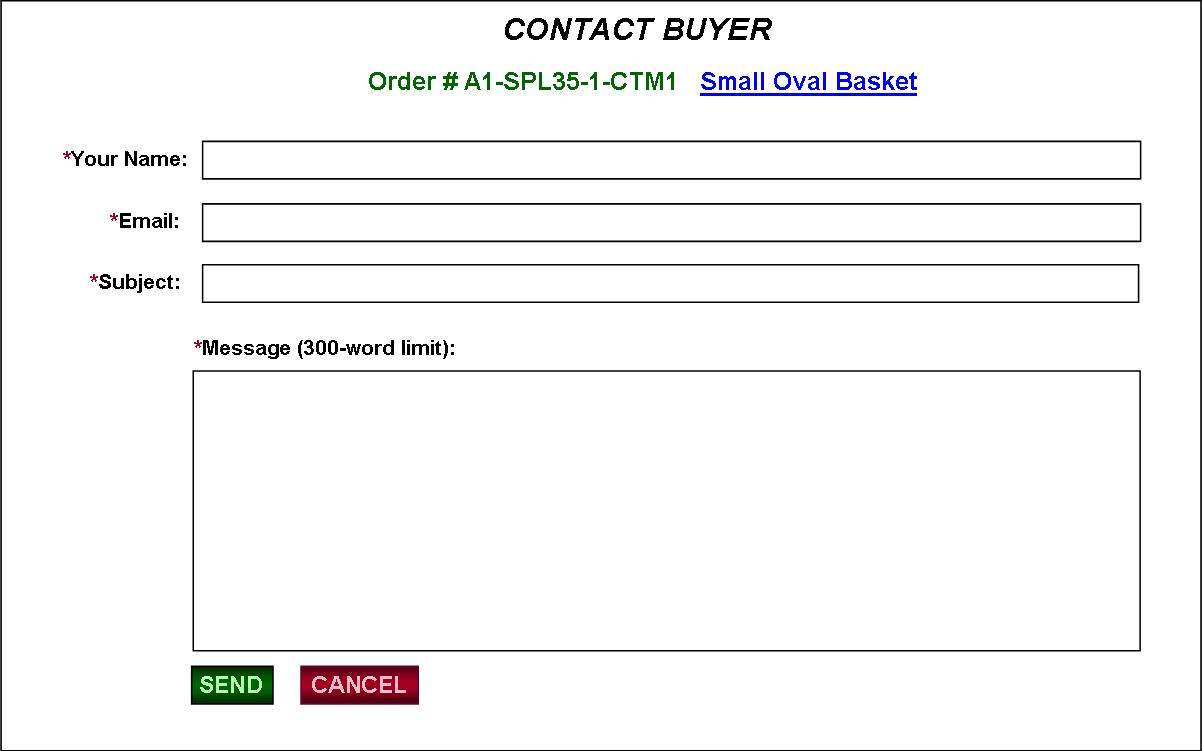
FIG. 7C: BUYER’S RATINGS HISTORY (EXAMPLE)
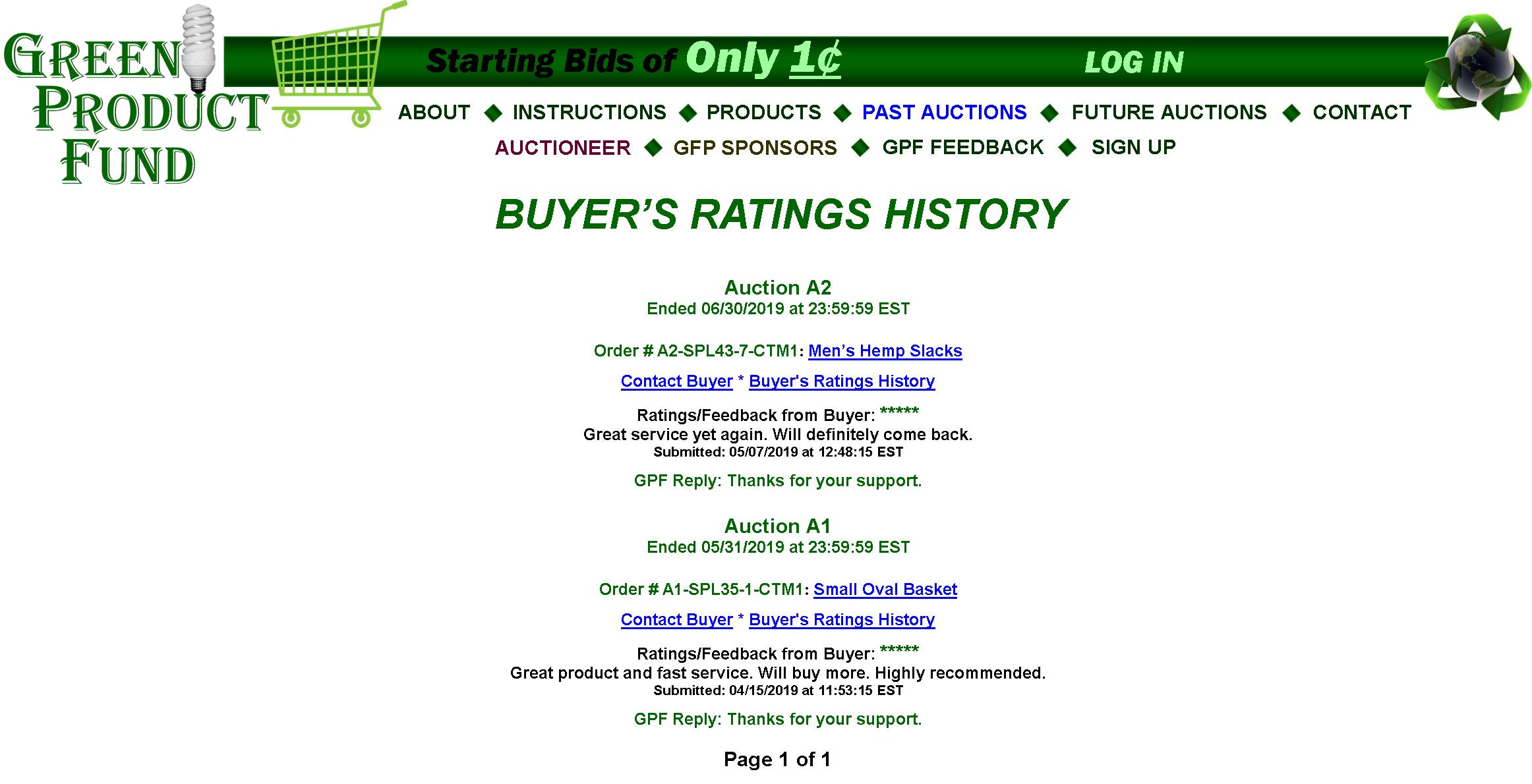
Latest ratings listed first.
FIG. 8: FUTURE AUCTIONS
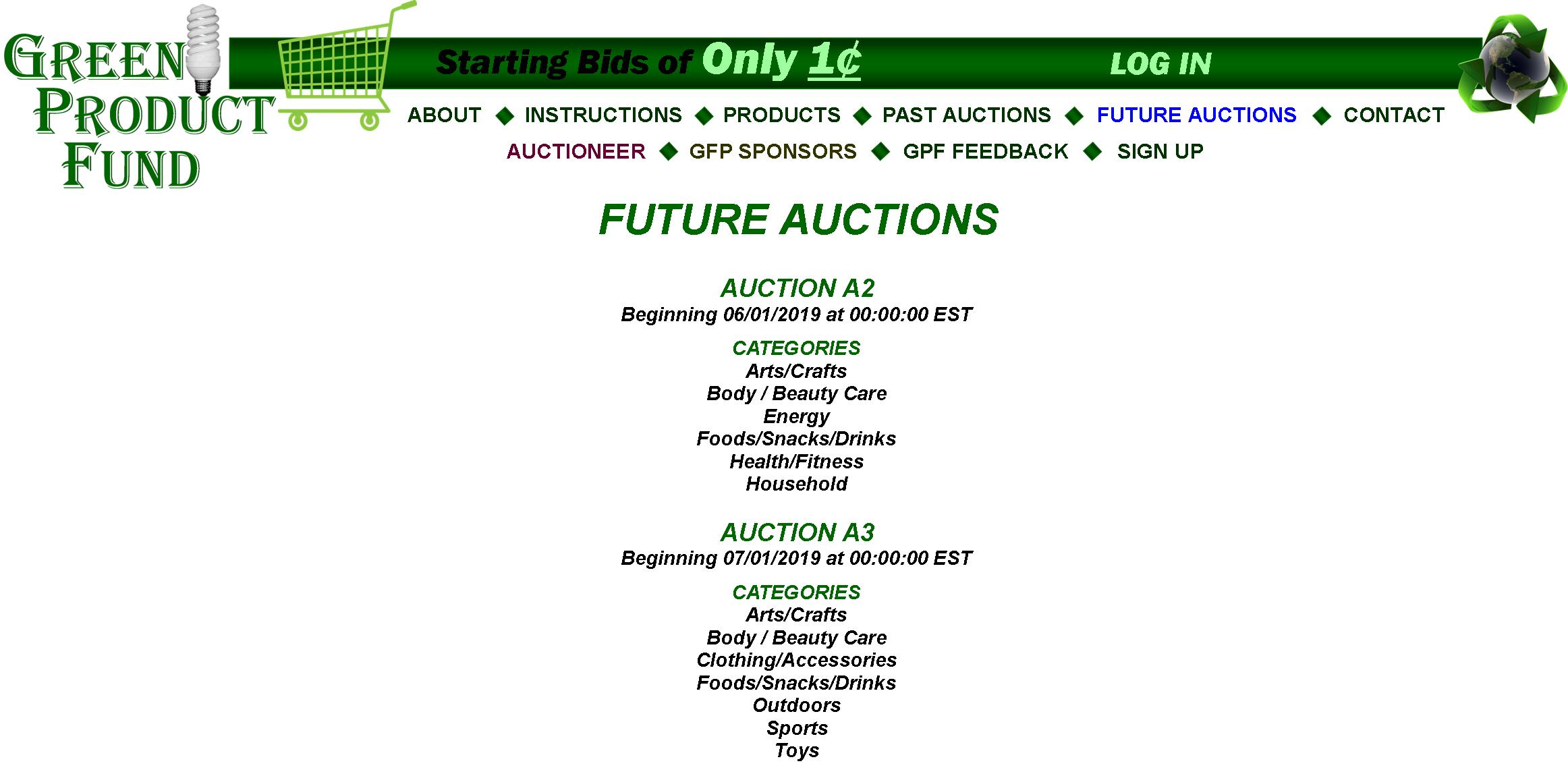
|
FUTURE AUCTIONS allows people to see categories of future auctions and when they’ll be available so that they can make plans to bid or buy. |
FIG. 9: CONTACT the GPF Popup (LOGGED OUT)
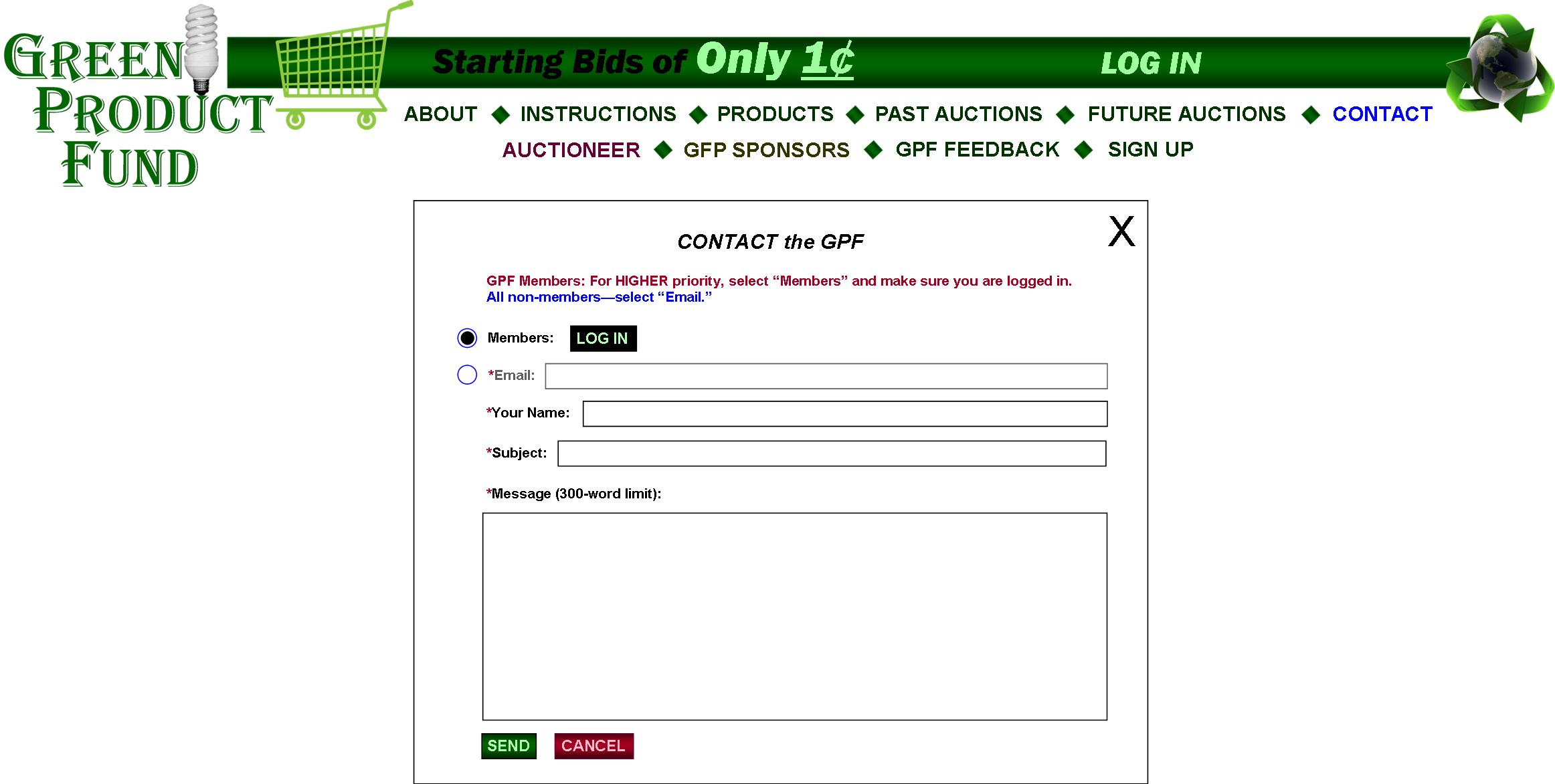
|
When members and nonmembers CONTACT the GPF, members would log in or be logged in before so (whereby the system would recognize them), whereas nonmembers would have to enter their email. |
FIG. 9A: CONTACT the GPF Popup (LOGGED IN)
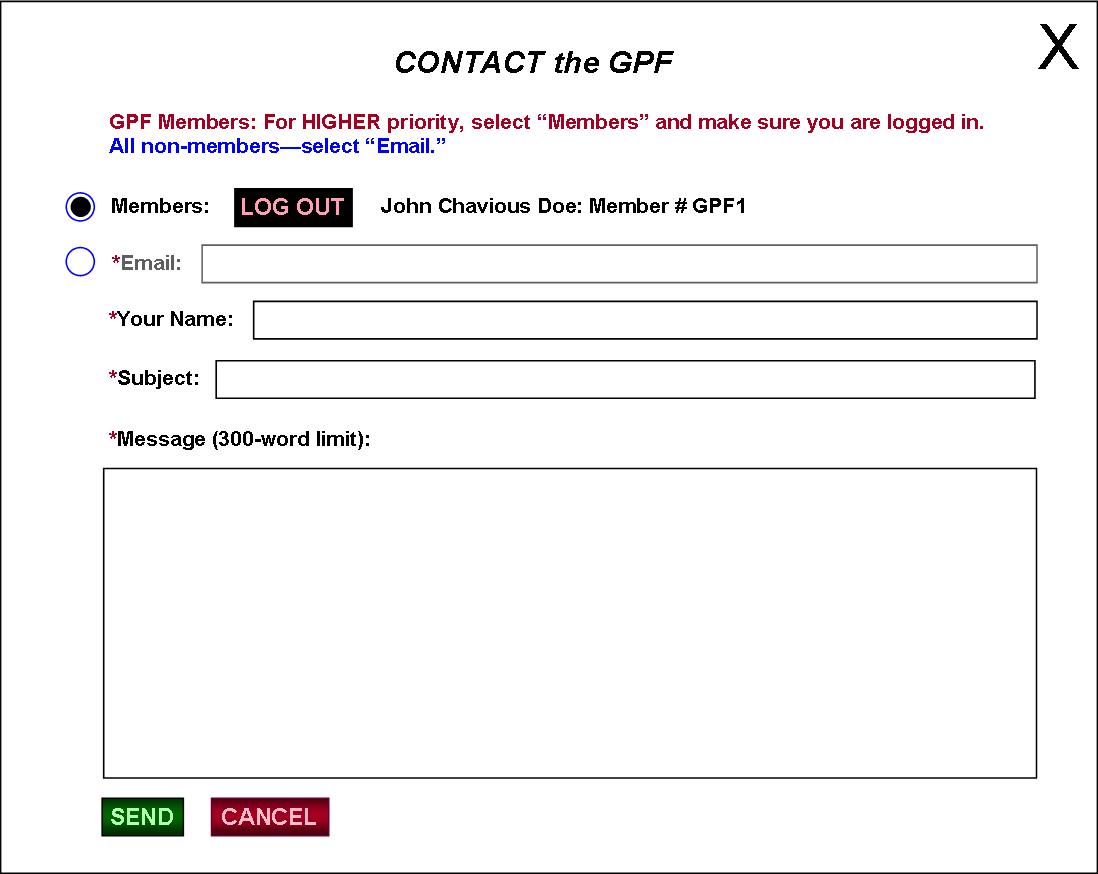
FIG. 10: AUCTIONEER’S PAGE
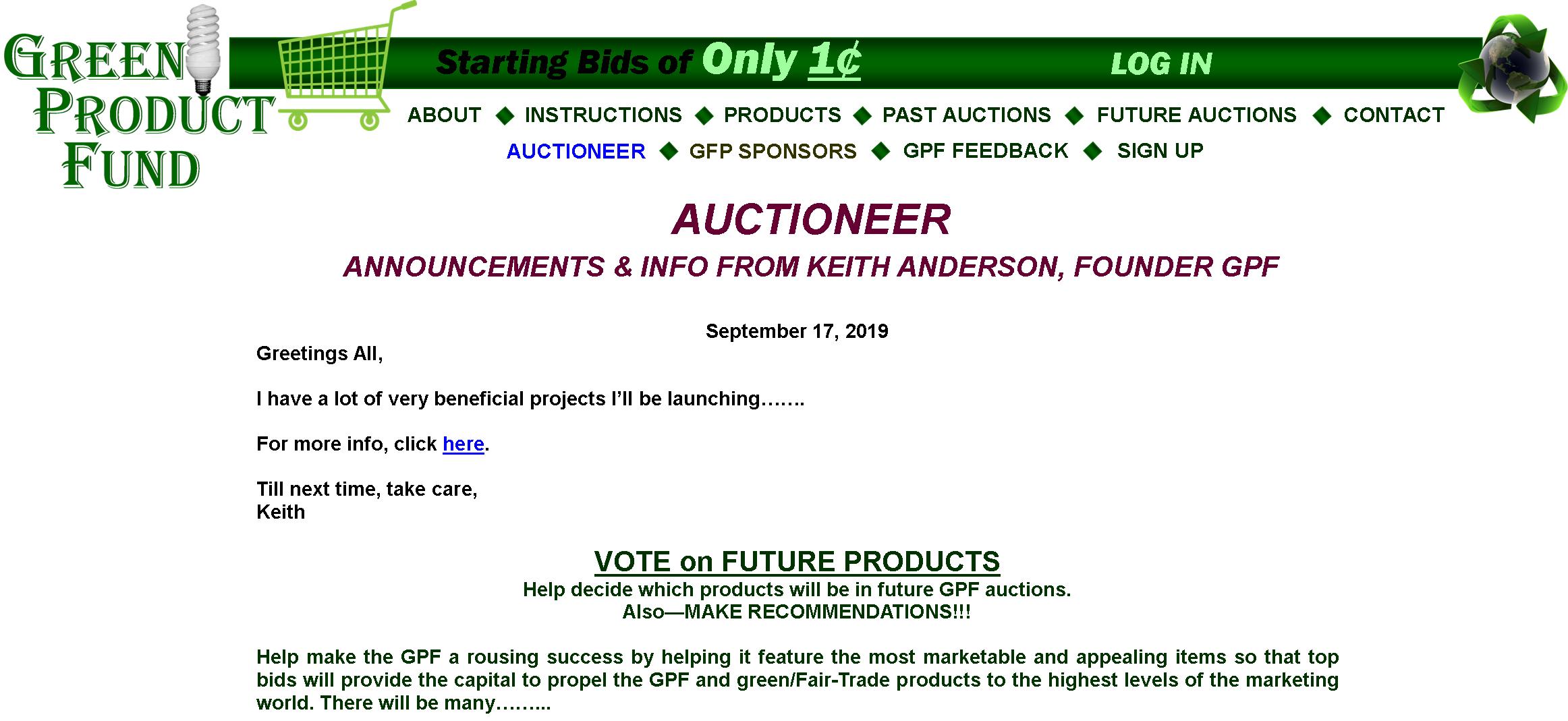
|
The AUCTIONEER’S page will be my (and any following Auctioneer’s) personal page allowing me/them to reach the masses with whatever messages I/they wish—mainly to launch other of the many projects I’ve conceived—or for whatever constructive purpose they want.
There will be no word limit.
Also, only GPF Banners/Videos would be posted here (FIG 39-1). |
PAGE 1 of 5
GPF
HOME
GPF Kickstarter Campaign
(upcoming)
GPF
Clickable Slide Show
MyWebProgrammer.com