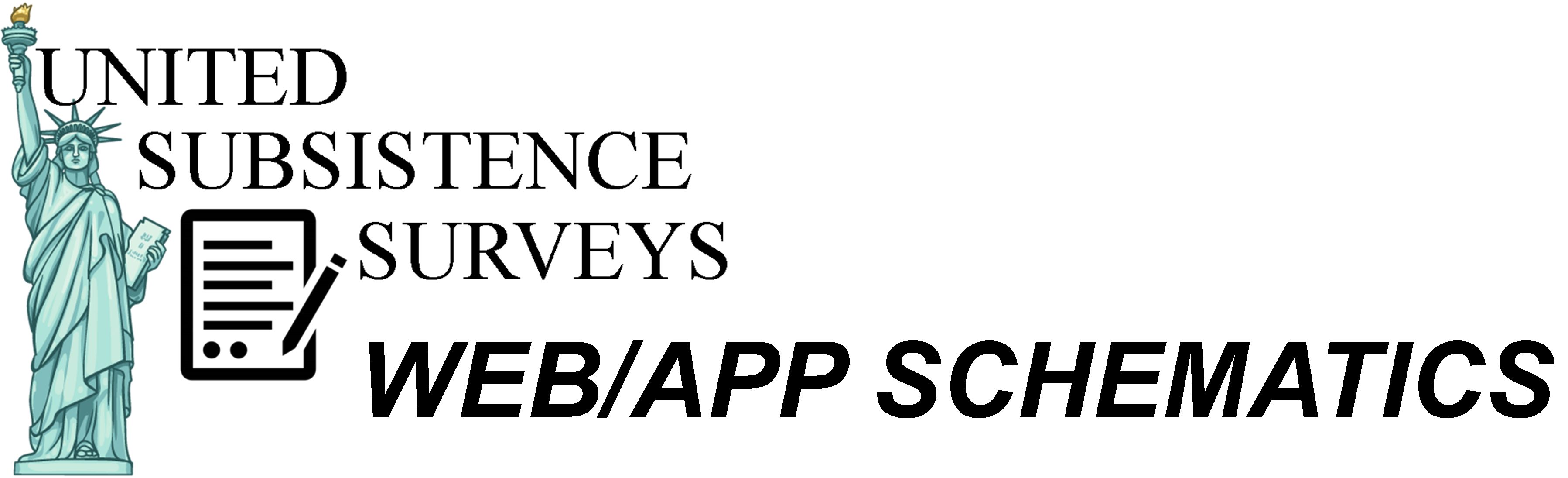
Page 3 of 12
Next Page Previous Page
Go to Page 1, 2, 4, 5, 6, 7, 8, 9, 10, 11, 12
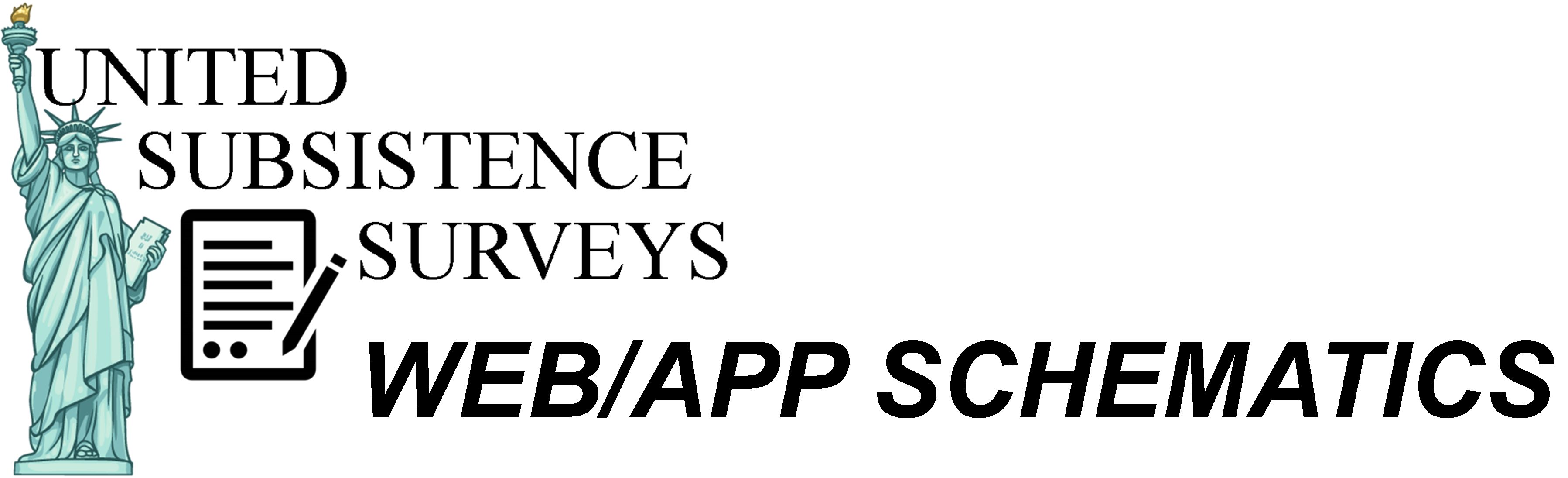
Page 3 of 12
Next Page
Previous Page
Go to Page
1,
2,
4,
5,
6,
7,
8,
9,
10,
11,
12
FIG. 3: REGISTER
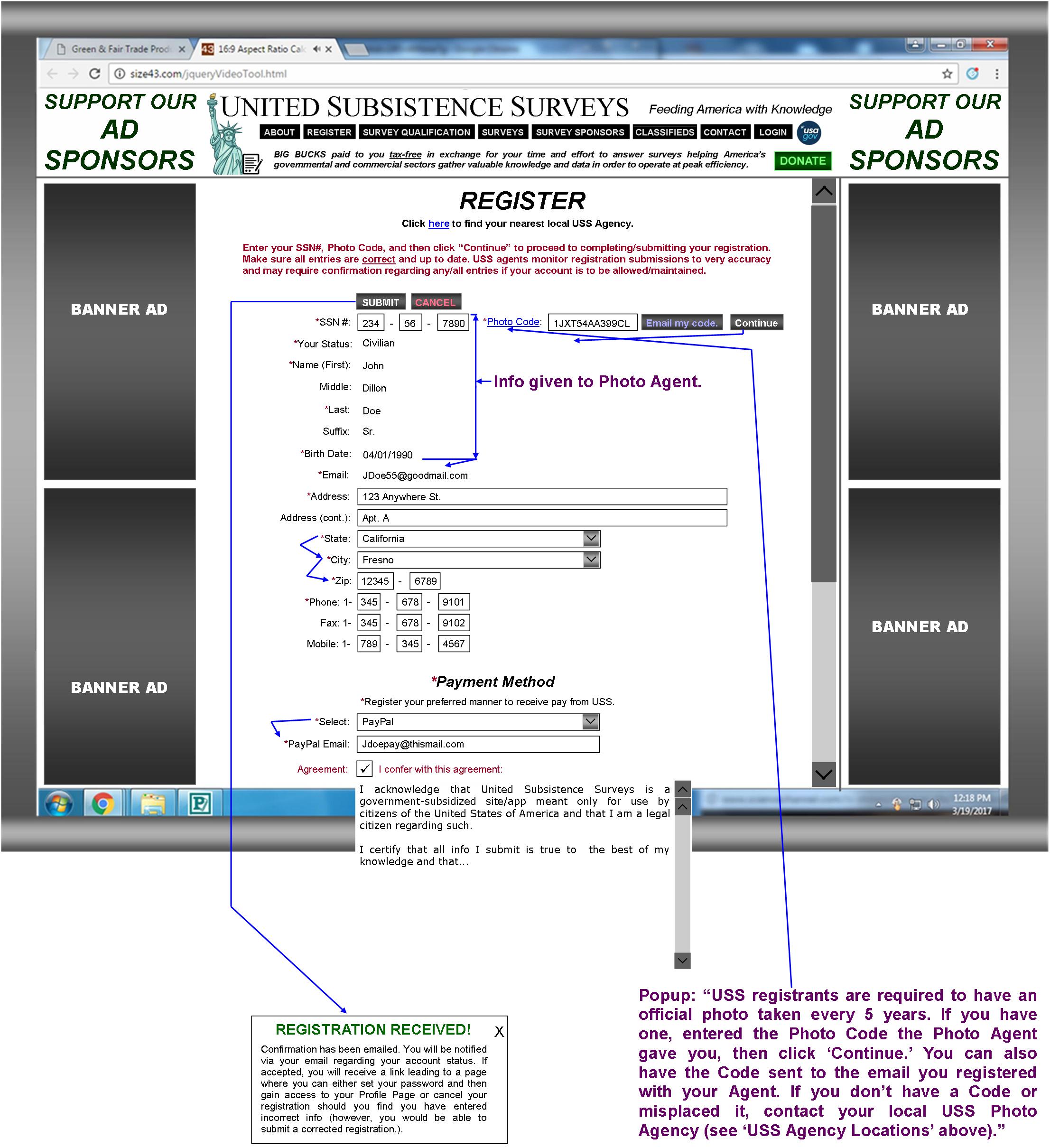
|
In FIG. 3, “John Doe” registers by entering his SSN#, Photo Code, personal info, and a payment method by which he wishes to be paid for responding to surveys. His full legal name, birth date, and email address were previously given to the Photo Agent, who enters it into the USS data base and which thereby appears automatically, when “Continue” is clicked. (Though, if necessary, it could also be required that registrants provide proof of residential address, whereby that data would also automatically appear.)
If “John” has misplaced his Photo Code, after entering his SSN#, he would click “Email my code.” to be emailed the code the Photo Agent gave him when he went there to take his photo.
If John’s registration is accepted, he would receive a link where he could set his password and gain access to his account (Profile Page—FIG. 5) or could cancel his registration.
Regarding surveys that filter locations, John’s state/city/Zip would automatically be included—along with his basic/detailed (& custom, if applicable) qualifications—regarding qualifications needed to take surveys; thus, he would never have to enter such info again.
Regarding USS nonmembers wanting to purchase survey data, a separate registration could be established for them according them limited accounts where they could *access all data (*similar to FIG. 7C).
The Suffix, Birth Date, City, State, Zip Code and phone area code portion of REGISTER would be automatically incorporated into the USS data base and would thusly be available to help USS members filter qualifying Respondents regarding those distinctions via the "CATEGORY" field of REQUIRED BASICS. |
Page 3 of 12
Next Page
Previous Page
Go to Page
1,
2,
4,
5,
6,
7,
8,
9,
10,
11,
12