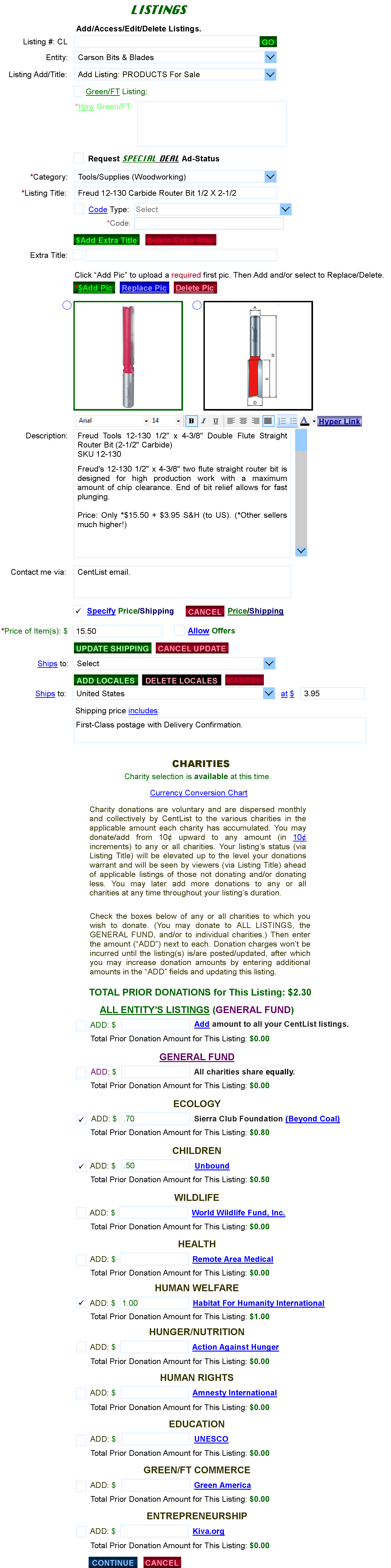
FUNDRAISING CAMPAIGN
for CENTLIST.COM
By Keith Anderson, Creator * centlist@yahoo.com
July, 2019
Page 8 of 10
Go to Page:
1,
2,
3,
4,
5,
6,
7,
9,
10
FIG. 20: ADD LISTING (PRODUCTS FOR SALE)
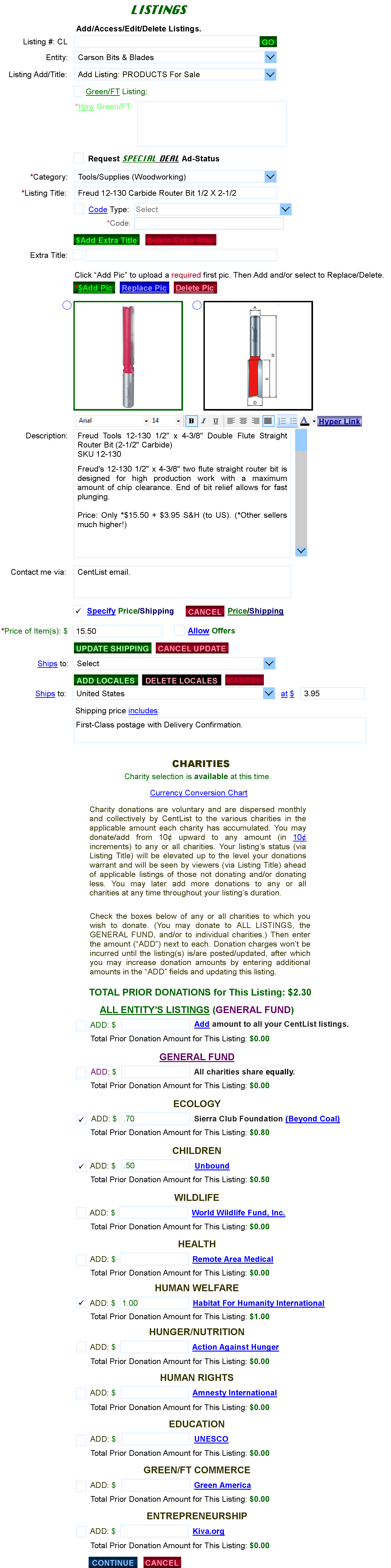
|
FIG. 20: Above, Recruit selects an entity and then selects to add a listing selling a product. He/She then has the option of listing the item as Green/FT and/or can offer a SPECIAL DEAL to CentList. He/She then completes all required fields, with the option of including a Code (UPC, etc.), listing extra titles/**pics for a extra fees, and of specifying item price and *shipping locales/fees as well as what's included in shipping services. (*The Recruit will use the "Ships to" selector to access a dropdown checkbox list of nations and can thereby select all nations pertaining to specific prices and inclusions.) Finally, he/she has the option of including charity donations. (**Note: Initially, CentList will probably allow up to 6 free pics, but only 1 free title at all times.) The Recruit completes all info, adds charity donations, and clicks "CONTINUE," leading to FIG. 20A |
FIG. 20A: ADD LISTING--PAYMENT SEQUENCE (PRODUCTS FOR SALE)
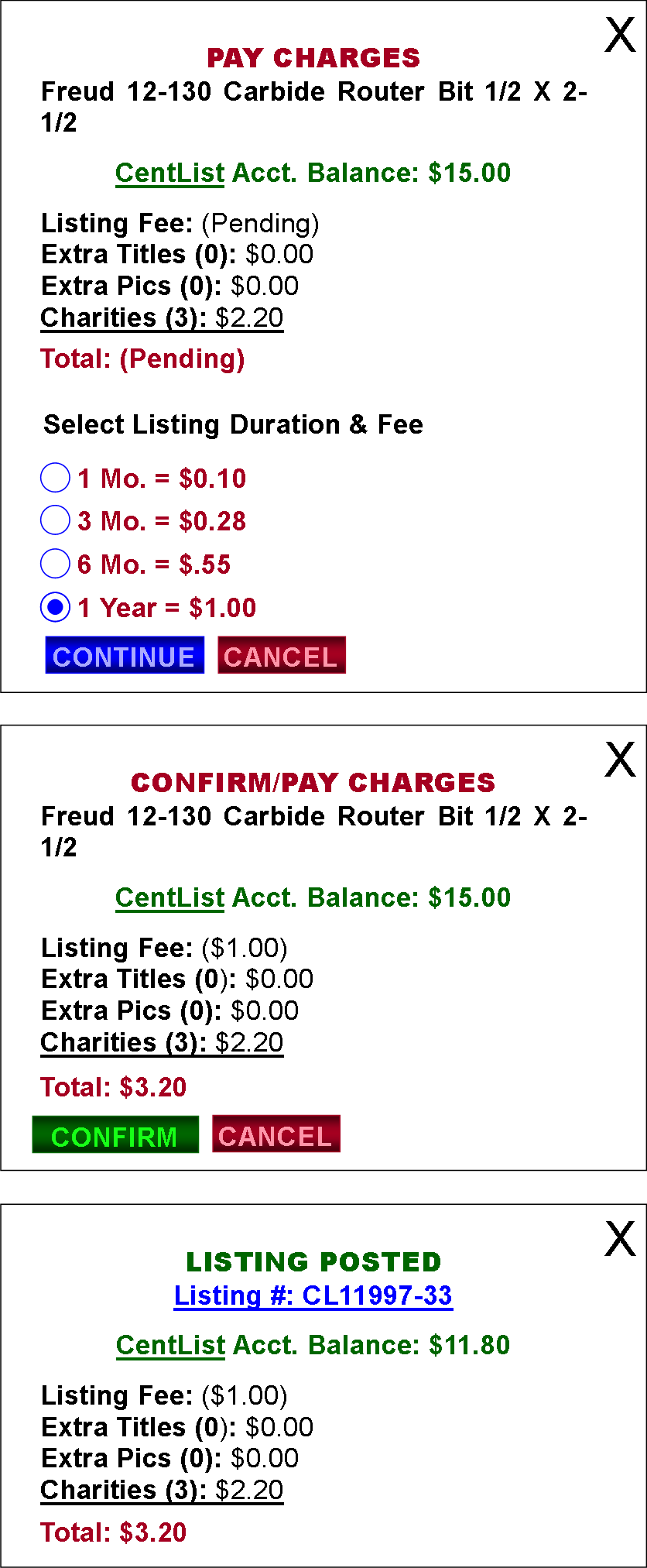
|
After clicking "CONTINUE" in FIG. 20, the member enters the payment sequence (FIG. 20A), where he/she can view his/her Account Balance, pending/active fees, set duration & fee, "CONTINUE" to view all active fees as well as the "Total," "CONFIRM"/pay Total, and then view the newly assigned Listing # of the listing, the updated Account Balance, as well as all things charged and the Total paid. |
FIG. 20B: ADD LISTING--FREE-LISTING-CONFIRMATION
SEQUENCE (PRODUCTS FOR SALE)
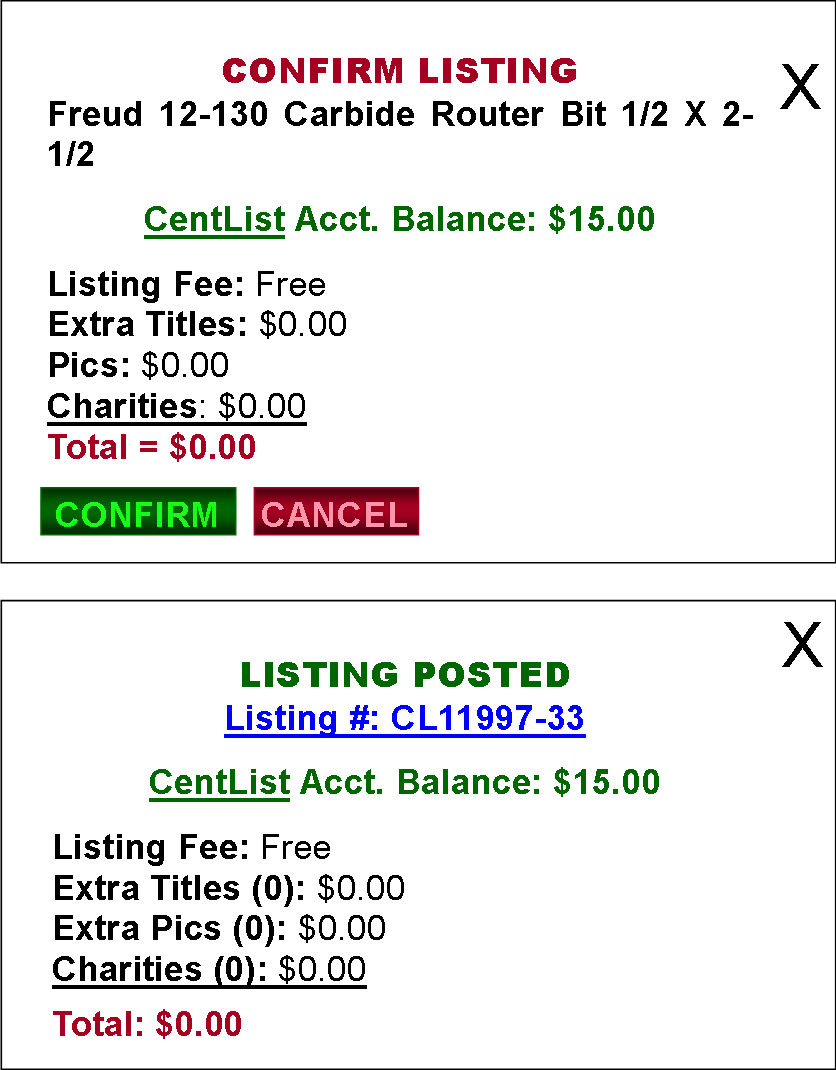
|
If listings were free in FIG. 20 and there were no other charges, after clicking "CONTINUE," the member would enter the above confirmation sequence. |
FIG. 21: ADD LISTING--SPECIAL DEAL
STATUS-REQUEST (PRODUCTS FOR SALE)
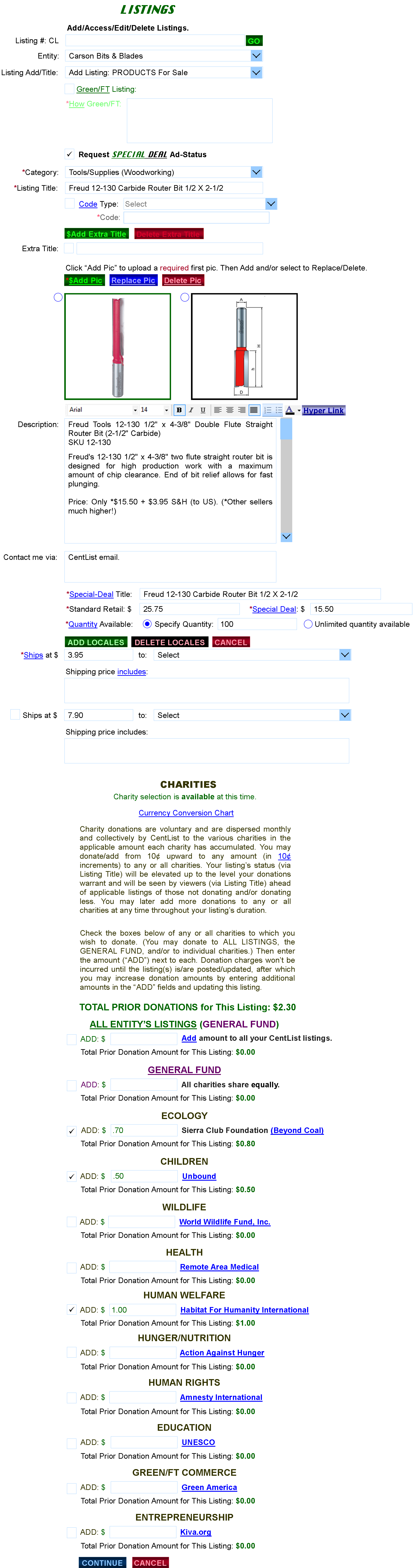
|
As stated, Recruits will have the option of submitting SPECIAL DEALS offers to CentList (products/services of very alluring prices), whereby, if accepted, their listings will receive SPECIAL DEALS promotional status. CentList will accept those submission it feels will draw the most eyes to its site/app and thereby increase its advertising value. Individual Recruits will be allowed one submission at a time and may have only one SPECIAL DEAL listing posted at a time. Because other Recruits may submit better deals at any time, all accepted submission listings will be limited to only a one-month posting, whereupon, afterward, the Recruit may either re-submit the listing or submit a new one and thereby compete against other Recruits for acceptance. Reject submissions will leave the Recruit with the option of canceling the listing or of reverting it to a regular listing and posting it. FIG. 20: The Recruit checks the "Request SPECIAL DEAL Ad-Status" box, whereupon the listing form changes to accommodate the SPECIAL DEAL fields (beginning with "*Special-Deal Title," etc.). He/She then completes the fields including any relevant shipping specifics, where he/she can list specific prices/details for various locales when he/she ADDS LOCALES as needed. Charity donations can also be made to increase the listing status. |
FIG. 21A: ADD LISTING--SPECIAL DEAL
STATUS-REQUEST CONFIRMATION SEQUENCE
(PRODUCTS FOR SALE)
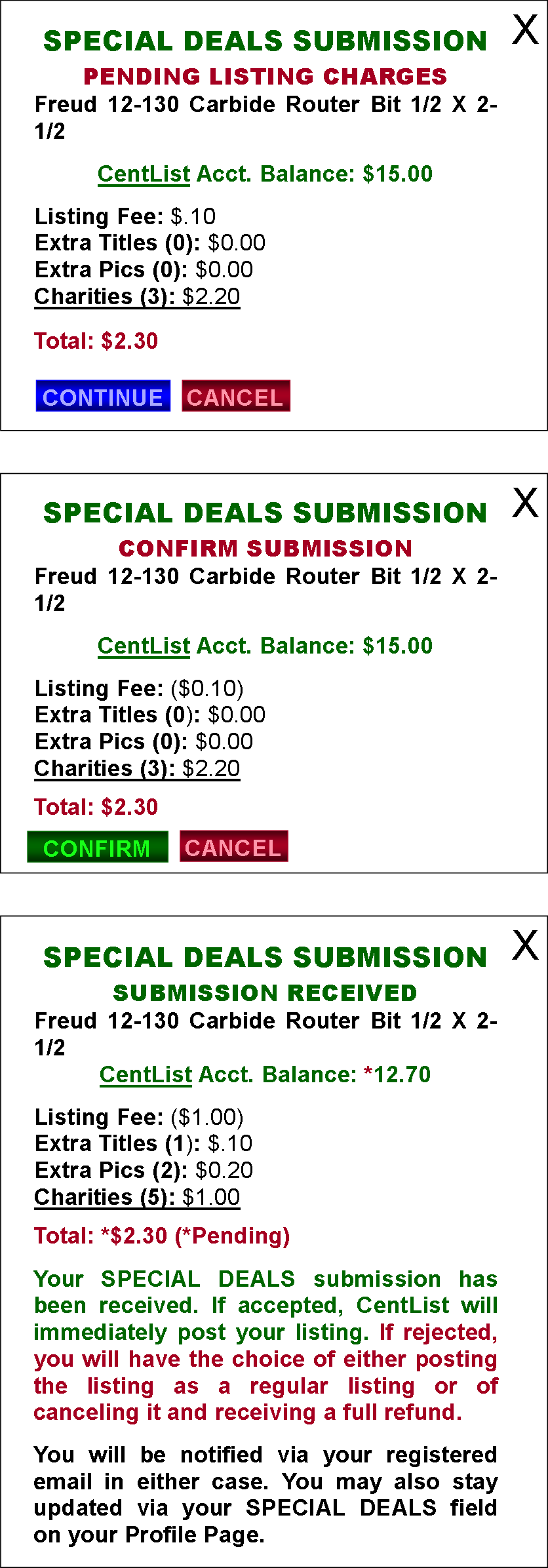
|
After clicking "CONTINUE" in FIG. 21, the Recruit will complete the confirmation sequence above, with his/her payment being held in storage pending acceptance/rejection by CentList. |
FIG. 21B: ADD LISTING--NETWORKING
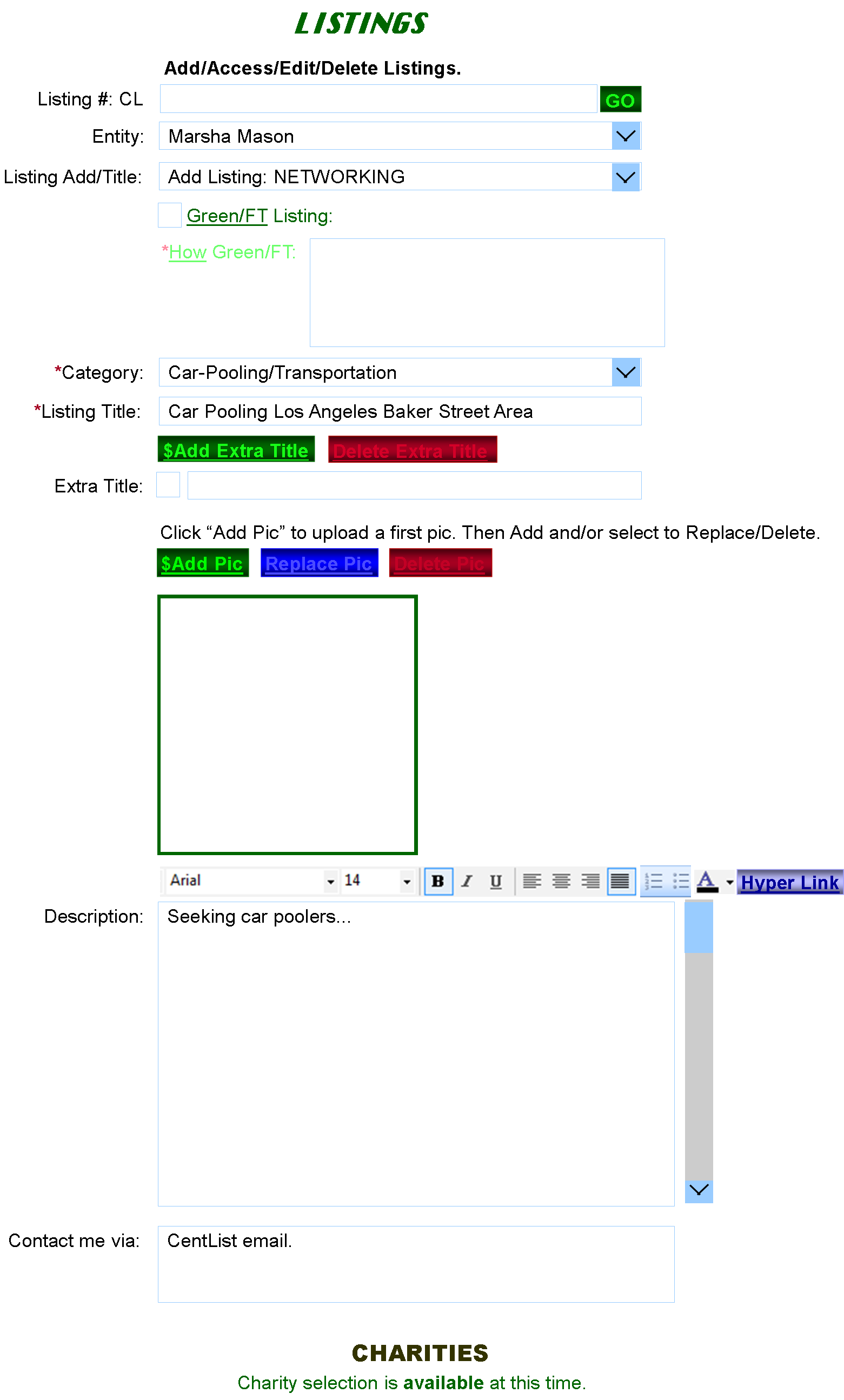
|
After completing the above fields, the member will also be able to add charity donations and then complete the payment/confirmation process. (Networking listings will not require a pic.) |
FIG. 21C: ADD LISTING--PRODUCTS (SEEKING TO BUY)
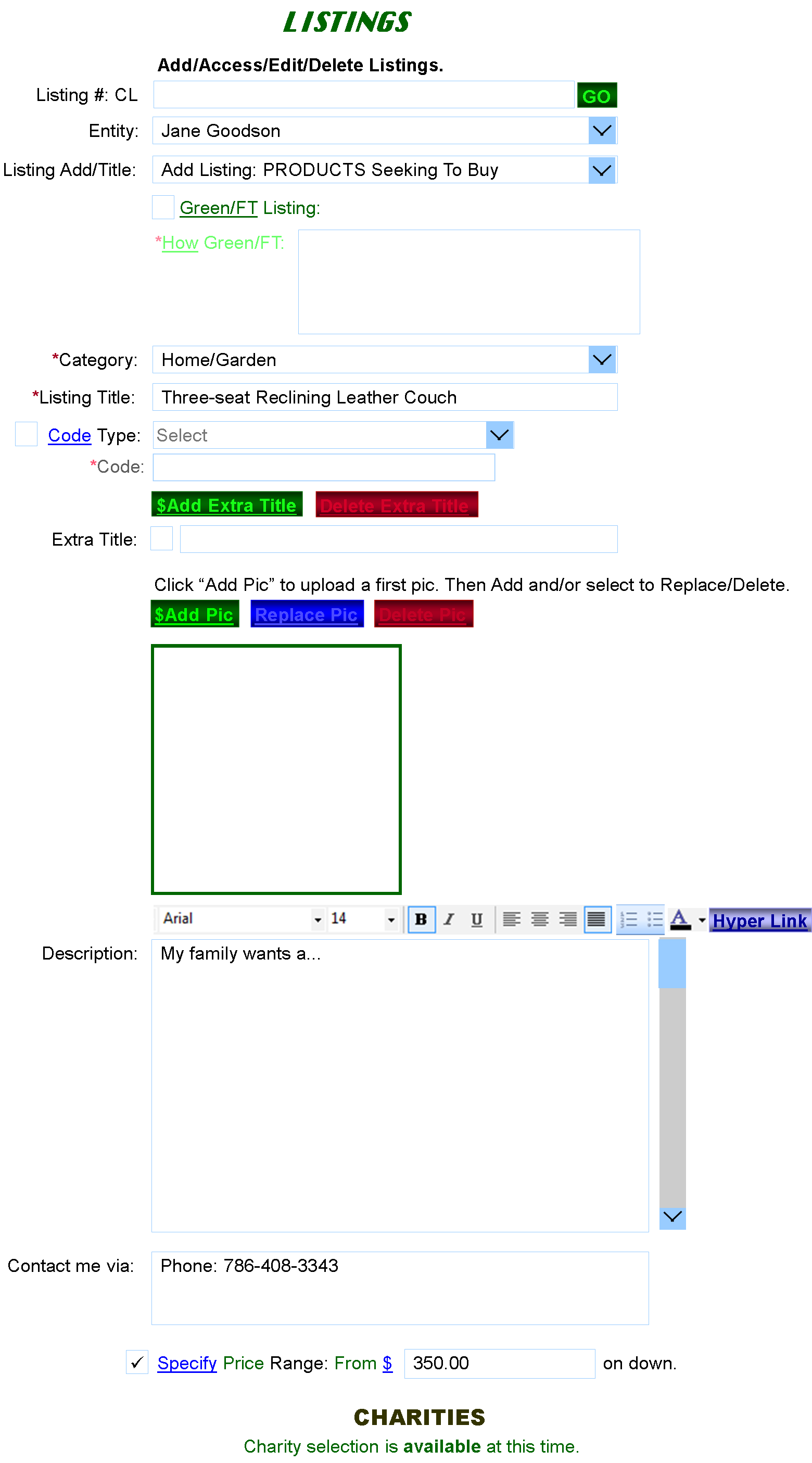
|
FIG. 21C: Members seeking a particular product would complete the fields, including the option of specifying the highest price (range) they'll pay for the item. Charity donations are also available. |
FIG. 21D: ADD LISTING--PRODUCTS (GIVING/DONATING)
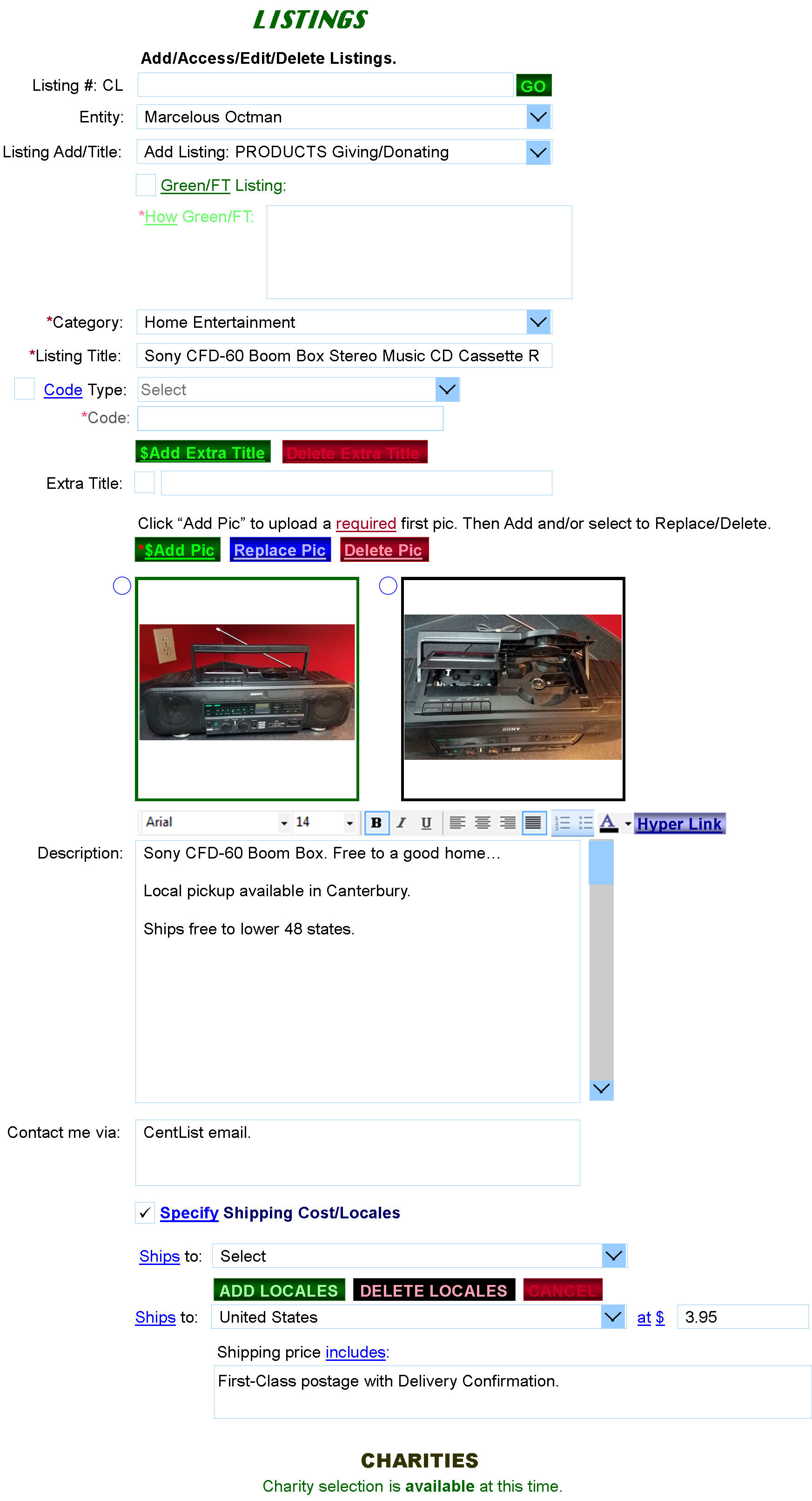
|
Members giving/donating product items would include the above fields, including at least 1 required pic. They can charge a reasonable shipping fee per locale if appropriate. The charity-donation option would be available. |
FIG. 21E: ADD LISTING--PRODUCTS (SEEKING TO RECEIVE)
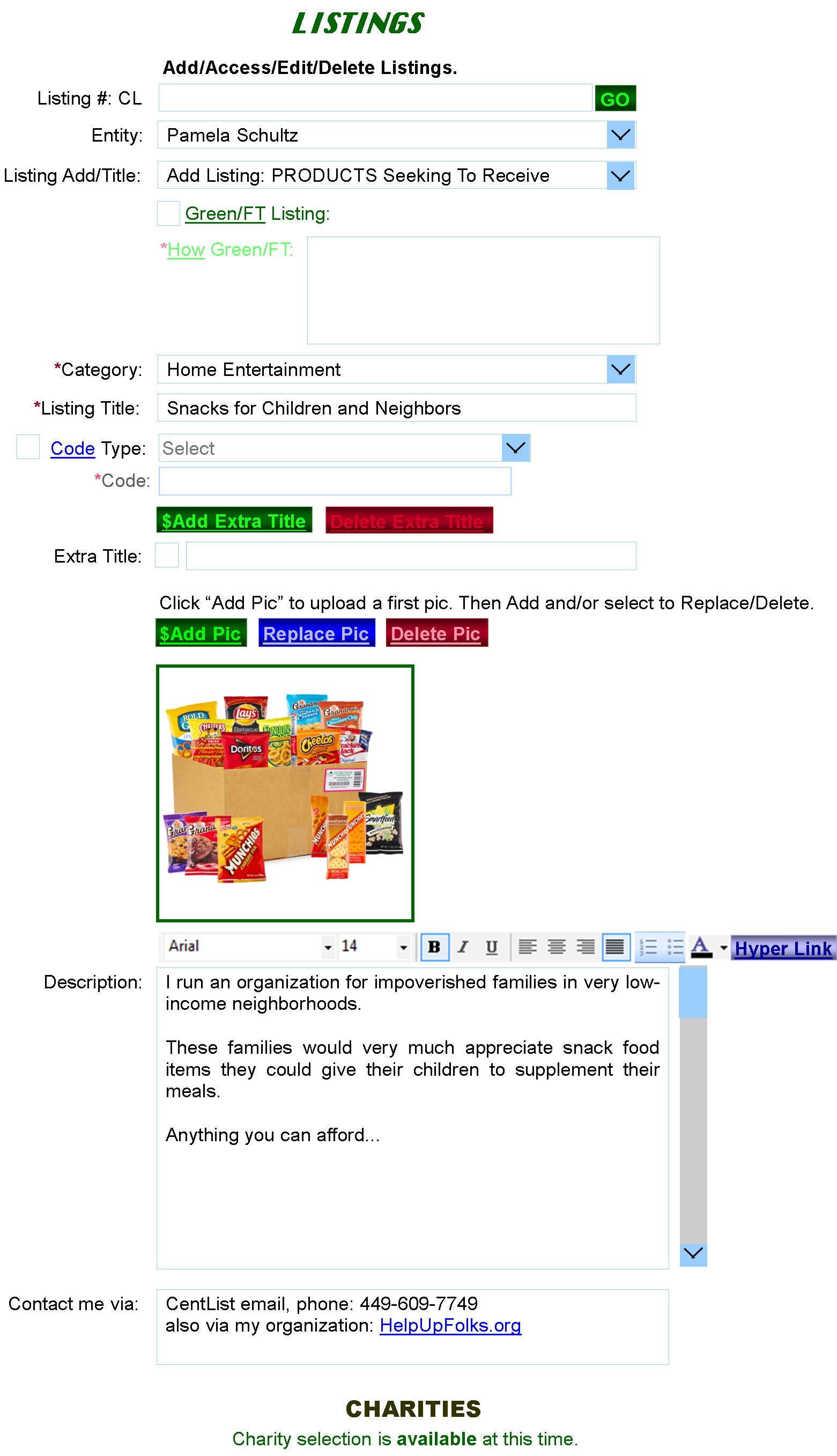
|
Members seeking to receive given/donated items would complete the fields above (no pic required) and would have the charity-donation option. |